The following formula are useful when you have one cell containing text which needs Finding the First Name Finding the Last Name Finding the Last name when a Middle name is present The formula above cannot handle any more than two names. Finding the Middle name to be split up. One of the most common examples of this is when a persons Forename and Surname are entered in full into a cell. The formula use various text functions to accomplish the task. Each of the techniques uses the space between the names to identify where to split. If there is also a middle name, the last name formula will be incorrect. To solve the problem you have to use a much longer calculation.



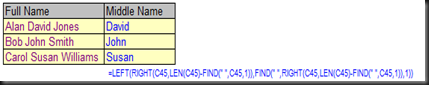
No comments:
Post a Comment